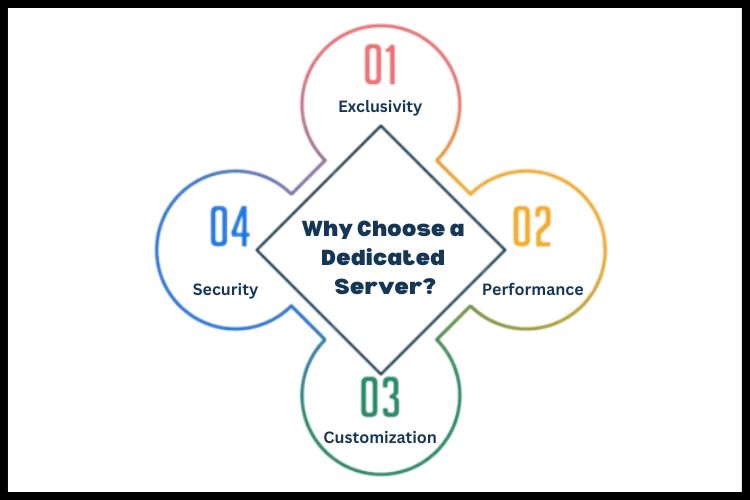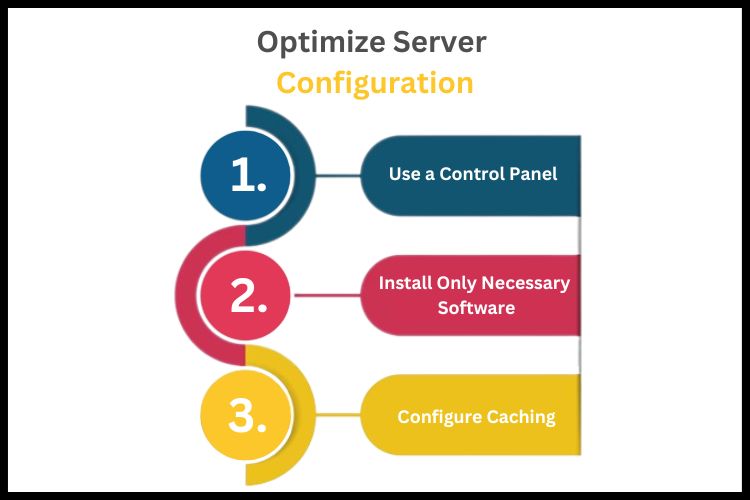Optimizing performance on a budget: Affordable dedicated server hosting
Summary

Article Name
Optimizing performance on a budget: Affordable dedicated server hosting
Description
In today's digital age, your website is often the first impression people get of your business or project. Whether you're running an online store, a blog, or any other kind of website, it's crucial to ensure that your site is fast, secure, and reliable.
Author
Iram
Publisher Name
Affordable Dedicated Server
Publisher Logo